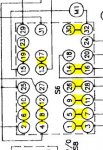jaybird67k
Active member
- 103
- 25
- 28
- Location
- Texas
So first off thanks for all the help on my genset. My last post started as something else then wandered off when I found my M8 % load gauge isn't working.
Several on here had some great suggestions for troubleshooting and provided some good diagrams.
I'm currently looking for a good diagram of the S6 swith because it's difficult to read with the wires in the way.
I have tested continuity on almost all of the connections in the diagram with good results. The resistor R11 I'm assuming needs to be disconnected to actually test resistance?
I have continuity across it.
Thanks, Jason
Several on here had some great suggestions for troubleshooting and provided some good diagrams.
I'm currently looking for a good diagram of the S6 swith because it's difficult to read with the wires in the way.
I have tested continuity on almost all of the connections in the diagram with good results. The resistor R11 I'm assuming needs to be disconnected to actually test resistance?
I have continuity across it.
Thanks, Jason
Attachments
-
656.2 KB Views: 8
-
195.5 KB Views: 8