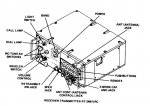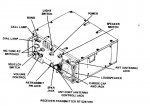opcom thanks for the tip on the burns.
I had read that you need to be a min of
20" from it even when transmitting on low
Due to potential radiation burns says in the tm
Is that possible?
No, that's a bit paranoid. You can pass right by it with no harm but standing right there next to it will give a small dose of RF. The human body (6 FT ) resonates about 40MHz so you make a good 'load' to absorb that power. Just don't stand right next to it for more than a few seconds if worried. Burns only come from touching on these radios. OSHA and various 'nannys' may beg to differ. I've been right next to the ant. with 35W transmitting data and felt no worse for it. Felt nothing. The effect is heating, not nuclear rads. One effect is the body or other materials next to the antenna will detune it. That is the worst thing IMHO the rest is monster stories.
As far as the power up- I have it jumping power to a vrc53
set up so I just wanted to make sure all was
connected correctly and I could fire it up
without the mast sections and not do any damage.
Couldn't find that info in the tm.
It appears for now all is well although I haven't
check the 53 yet.
A VRC-53 is a complete system:
see VRC-53, AN/VRC-53
Best to refer to the components by proper names or others may become confused.
As far as transmitting I can't because
The handset apparently has a visible broken or
Frayed wire in the cord it's a h-189/gr
Couldn't find any online so I just posted
For one in the WTB classifieds
I have another post in this section
Called vic1 and iPod in that I explain
How I have it all set up.
Thanks agin guys for all the help