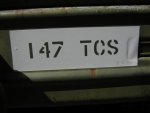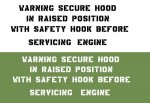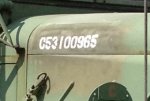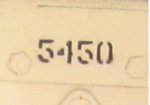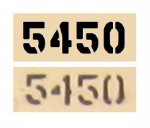- 2,096
- 646
- 113
- Location
- Orlando, FL
I'm getting ready to paint my M1028A2, so I made up some stencils today. I thought I would do a test to see how they work. I'm painting the truck so I didn't try to line it up with the current marking. I did a quick alignment with the bumper and slapped it on then masked around it.
I'm very pleased with the results. I'm using a self-adhesive vinyl and it stuck to the bumper very well. All the prep I did was wipe off the bumper with a dry towel. There was no bleed through and the stencil came off easily.
After I pulled the stencil off it looked like it could used again so I stuck it on some wax paper. I made enough stencils so I don't have to reuse them, but that was a nice surprise.
I'm very pleased with the results. I'm using a self-adhesive vinyl and it stuck to the bumper very well. All the prep I did was wipe off the bumper with a dry towel. There was no bleed through and the stencil came off easily.
After I pulled the stencil off it looked like it could used again so I stuck it on some wax paper. I made enough stencils so I don't have to reuse them, but that was a nice surprise.
Attachments
-
22.3 KB Views: 50
-
28 KB Views: 50
-
42.8 KB Views: 56
-
45.5 KB Views: 51