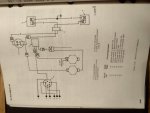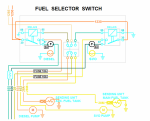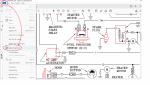I can help you create one... if you (and maybe others here) help me.
Just open the attached PDF file (that's Cranetruck's revision, BTW); choose the area in question and a desired size (like 150%); then click on Edit, then "Take a Snapshot".............
View attachment 822778
and select the desired area......
View attachment 822779
Then open your old MS-paint and paste it there....
View attachment 822781
Then you can play with it as you wish; erase and draw new lines, any color; add text and remarks, symbols, etc.
Just remember to save everything to your PC, as PNG, to be able to post it here or email it to me.
After all pertinent changes are done, we can integrate that in the whole basic schematic; rename it accordingly and convert back to PDF.
Shouldn't be that difficult, I guess...
Using the Attached wire schematic, a fella could make money by simply printing it out, (enlarge it) and then taking out to the truck and start comparing wire numbers. Yes, takes a LONG while. And there are SURE to be wire tags missing. But that can be overcome with a bit of smarts/work. When a number matches, highlight it. When not, write the actual number in the schematic. You do not have to do it all at one time. Just every
time you have to fool with the truck, DO IT. When you have it done, or as done as you want it, then use the PDF tool to replace the wire numbers.
Recovery wrote: I doubt that it will have what I seek but I like comparing the different versions and years of TMs.
The easiest way to do this is to look at the latest change cover sheet. It tells you what was changed from the last TM/Change. I looked at most of the TM9-2320-211 Series TM's. Not hardly any changes between the 1973 and later TM's. So do not expect much.
Now, I am sure Recovery knows this. He is an old timer. But for other folks who may not understand the TM, here are some tips.
1. Know how may changes have been issued for the TM you want to use. If a TM has 12 changes, and yours has only 6, you might be missing info you need. So when buying a TM, or downloading, look inside the cover, (or ask) for the latest change cover sheet number. They are in order, from oldest to newest. Often the cover of a TM will have written,
With change 6. All fine and good. But if someone was on the ball, they ordered the other six changes and inserted them. The only way to tell is by seeing what the last change cover sheet is.
2. If you want to know what was changed in a TM, look at the change cover sheet. It will list what pages were taken out, and more importantly, what pages inserted. Not always the same number of pages. Then turn to the pages listed as being inserted into the TM for THIS change.
3. How are you to know what was changed? There will be a dark black "Bar" located next to text, (scan #1.) that was changed. There will be a "fickle finger of fate", pointing to ANY change, (scan #2) to a schematic. And at the bottom of the page, you will see written,
Change and the change number.
Change 8 (for instance, bottom left scan #1)
4. If you can buy changes to a TM you have, and they are not posted in the TM, remember this. Changes HAVE to be posted in order. Often, a change, changes an earlier change. So they HAVE to go in in order. One of my young soldiers once posted 2-3 changes to a TM. I had to break it to him, the changes were for a TM that was newer then the one he posted the changes to. So I just tossed the whole thing in the trash, rather then find all 300+ pages he had tossed in the trash, and try and re-install them. Nice job for a convict, in for life.