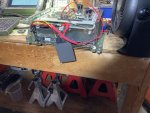Wile E. Coyote
Active member
- 394
- 81
- 28
- Location
- Lynden WA
Bwahaha [mad scientist laugh] -- it's ALIVE!
Thanks to Jake20's pathfinding - reprogramming the BIOS brought everything back to life. There were a few false starts with the Erase routine but one of the YouTubers got it figured out after running into the same problem (primarily because the documentation for the USB programming device is...nonexistent) and after that things were as easy as it gets.
I also remember now that my BIOS got disabled originally back in 2015 because I guessed at the BIOS password 3 times incorrectly vs. the 'Security Enrolment' selection that killed Jake20's. Won't be making that mistake again. I searched through the BIOS code hoping the password would be hard-coded in plain language but...no such luck. There's a bunch of different schemes DRS could use for the BIOS password - none of which are easily divined.
Without knowing the BIOS password there's no way to get it to attempt to boot off of anything other than a hard-drive inside one of the legit caddies. I *think* the system looks for the presence of the caddy before it allows any SATA ops but haven't put it to the test yet. Picking up the voltages needed from inside the PU...wouldn't be fun...as even if you piggyback wires onto the appropriate drive caddy pins to feed a SATA power connector of your own it means disassembling the entire chassis to get at it. No thanks. Did it once - memorable for all the wrong reasons.
Caddies show up on ePay but...hard to justify dropping $400 on something clearly snatched out of the burn pile. I'll have to come up with some Plan B or ask around for some people who supported them in the field/ TOC if they know what the BIOS password is.
(Edit: ohyeah - also all the DC voltages in the thing do NOT ground/ chassis reference. )
Thanks to Jake20's pathfinding - reprogramming the BIOS brought everything back to life. There were a few false starts with the Erase routine but one of the YouTubers got it figured out after running into the same problem (primarily because the documentation for the USB programming device is...nonexistent) and after that things were as easy as it gets.
I also remember now that my BIOS got disabled originally back in 2015 because I guessed at the BIOS password 3 times incorrectly vs. the 'Security Enrolment' selection that killed Jake20's. Won't be making that mistake again. I searched through the BIOS code hoping the password would be hard-coded in plain language but...no such luck. There's a bunch of different schemes DRS could use for the BIOS password - none of which are easily divined.
Without knowing the BIOS password there's no way to get it to attempt to boot off of anything other than a hard-drive inside one of the legit caddies. I *think* the system looks for the presence of the caddy before it allows any SATA ops but haven't put it to the test yet. Picking up the voltages needed from inside the PU...wouldn't be fun...as even if you piggyback wires onto the appropriate drive caddy pins to feed a SATA power connector of your own it means disassembling the entire chassis to get at it. No thanks. Did it once - memorable for all the wrong reasons.
Caddies show up on ePay but...hard to justify dropping $400 on something clearly snatched out of the burn pile. I'll have to come up with some Plan B or ask around for some people who supported them in the field/ TOC if they know what the BIOS password is.
(Edit: ohyeah - also all the DC voltages in the thing do NOT ground/ chassis reference. )