dstang97
Well-known member
- 1,859
- 31
- 48
- Location
- Clover, SC
UPDATE ON 2ND PAGE
I'm guessing that if the lights ( low coolant and High temp) do not flash when you turn the key they are defective and need to be replaced with new switches right? I already checked the contacts and did a search and only found info on low coolant, but not High temp. I need to fix asap because yesterday I blew a hose at night and it did not warn me.
I'm guessing that if the lights ( low coolant and High temp) do not flash when you turn the key they are defective and need to be replaced with new switches right? I already checked the contacts and did a search and only found info on low coolant, but not High temp. I need to fix asap because yesterday I blew a hose at night and it did not warn me.
Last edited:



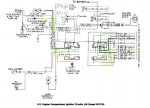
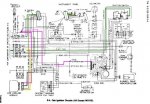
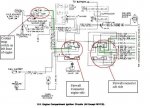
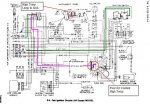

 what warthog said If I read it the way he put it he is saying the temp light sender is in the rear on the left side It is on the left side or driverside but the front of the engine. THANKS warthog you answerd before I saw it
what warthog said If I read it the way he put it he is saying the temp light sender is in the rear on the left side It is on the left side or driverside but the front of the engine. THANKS warthog you answerd before I saw it