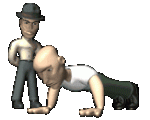clinto
Moderator, wonderful human being & practicing Deuc
Staff member
Administrator
Super Moderator
Steel Soldiers Supporter
Supporting Vendor
- 12,597
- 1,138
- 113
- Location
- Athens, Ga.
****** ADDITIONAL WAY TO POST STARTS IN POST #33 ******
A couple of members have PM'd me, asking for help in posting pictures.
I decided to take some time to help folks out this morning by (crudely) photoshopping a walk-through type tutorial for our members who are not computer proficient but want to participate.
Enjoy and feel free to add any corrections, further hints, etc.

Edit, here's post 33:
Ok, so the site has been updated since my original posting and the image uploading process is different. Here's the current method:
View attachment 404719View attachment 404720View attachment 404721View attachment 404722View attachment 404723View attachment 404724
A couple of members have PM'd me, asking for help in posting pictures.
I decided to take some time to help folks out this morning by (crudely) photoshopping a walk-through type tutorial for our members who are not computer proficient but want to participate.
Enjoy and feel free to add any corrections, further hints, etc.
Edit, here's post 33:
Ok, so the site has been updated since my original posting and the image uploading process is different. Here's the current method:
View attachment 404719View attachment 404720View attachment 404721View attachment 404722View attachment 404723View attachment 404724
Last edited by a moderator: