ridenby
Member
- 144
- 18
- 18
- Location
- Frankfort,Ky
The whole thing is too dark. How do I lighten it up?
Steel Soldiers now has a few new forums, read more about it at: New Munitions Forums!

The emails are about logging in. I do not see an option for this in the preferences.Click on your user name in the upper right of the screen. Select "Preferences" and adjust your settings as desired.
The whole thing is too dark. How do I lighten it up?
I think it was due to push notifications, I've disabled that.The emails are about logging in. I do not see an option for this in the preferences.
After clicking on your user name in the top right, you should see the following.The emails are about logging in. I do not see an option for this in the preferences.

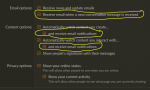
His issue is different.After clicking on your user name in the top right, you should see the following.
View attachment 785184
Click on "Preferences" and part of the resulting page will look like this:
View attachment 785185
Uncheck the boxes for which you do not wish to receive emails
Should be resolved.Drew,
Same insufficient privilege on my ads as well
you can edit out irrelevant portions of any quoted text when replying to any post, or you can edit it until there is nothing showing from original quote.
if you highlight a portion of a post, and move the mouse, a reply button pops up under the highlighted text, which will take you to the reply box at the bottom of the page with only the highlighted portion quoted.
Does that mean all our archived pictures and documents are gone ?While the new system's attachment system is more robust with how it uploads/displays. It's also limited on what it can do, so unfortunately it's geared towards users posting up new images/attachments rather than reposting them. I know there's a add on for 1.5, but I'm not sure about 2.1 to address this. I will try to get that added on. (And thanks for understanding that it's best to reuse the already attached image)
Still happening, I forwarded the email to your gmail acct.His issue is different.
Yeah but that doesn't help me much if I wanted to merge two threads (?) At least in my case it just selects the whole post and then gives me these choices:G, At the bottom left of the posts, there is a square box next to the word report. Click in it and a popup comes up to moderate.
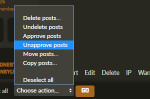
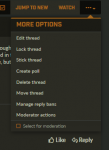
Your profile was hung in a authentication loop. I had removed that from the group, but you had one pending so it kept on trying to do that. If anyone else is having that issue please let me know.Still happening, I forwarded the email to your gmail acct.
No, your attachements are still on the threads they were posted on. The tool to view them all at once is the only part missing. I'm still looking for a happy medium of the great attachment manager xF has and something that won't break/alter that along with giving a "see everything I've posted in the past functionality.Does that mean all our archived pictures and documents are gone ?
I do not know...
I'm still confused about most of the changes.
I can't figure out , when on the home page what the difference is with the new posts, what's new, and the new posts (with lightning bolt) is.
What is a profile post?
I can't even find this thread after I post in it. (edited)
Lots of learning/figuring out to go.

