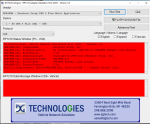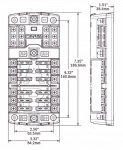Third From Texas
Well-known member
- 2,766
- 6,498
- 113
- Location
- Corpus Christi Texas
After so many wrong cables (to include the J1708 Deerborn originally sent me) and the ones I got off Amazon that were wired VERY wrong for a DPA and the one that came with my DPA4 that is also wire differently) I just wanted to be absolutely certain before I plugged something into the truck.
Yeah, as soon as I saw the truck talking to the Deerborn diag software, I knew I was on the downhill leg. I read thru most of the CAT ET user manuals last night and I at least have a pretty good grasp of what not to screw with. LOL
Thanks again!
Now to test the other DPA4 I acquired....
Yeah, as soon as I saw the truck talking to the Deerborn diag software, I knew I was on the downhill leg. I read thru most of the CAT ET user manuals last night and I at least have a pretty good grasp of what not to screw with. LOL
Thanks again!
Now to test the other DPA4 I acquired....